Some powerful business tools are
floating in the sea of smartphone apps. Each month, we'll highlight some of the
best ones for Windows 7 and Android platform users. (Unless otherwise noted,
Windows Phone 7 apps are available in the Windows Phone Marketplace, and you'll
find Android apps in the Android Market).
Handyscan
Windows Phone 7

Handyscan ($2.99) is a mobile document
scanner that uses your phone's camera to save images of text. Handyscan is
capable of making digital records of all types of documents, including
receipts, contracts, comics, class lessons, magazine and newspaper articles,
photos, notes, business cards, brochures, signatures, invoices, and more. This
version also lets you export any document to PDF (Portable Document Format).
Once you've saved a document, you can send it as an email, store it in the
cloud using SkyDrive or Dropbox, add your own text to fill out forms, crop a
scanned image, and shift perspective for offset images.
Outdoor Navigation
Android, Windows Phone 7
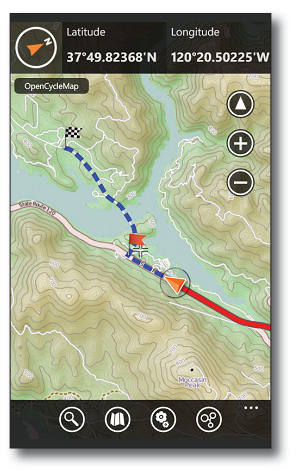
Having GPS in your car is great for getting
directions and recovering your bearings, but when you're out of your vehicle.
Outdoor Navigation ($4.99) steps in and shows you the way. Utilizing your
phone's GPS radio and digital compass (Mango devices for WP7), this app
displays online streets, satellite imagery, and topographic maps, and you can also
use this application to record routes, share your tracks and points of
interest, plan routes, and enjoy 40 selectable trip computer tools with
multiple layout options to make your journey fun and easy.
Pageonce Money& Bills
Android, Windows Phone 7
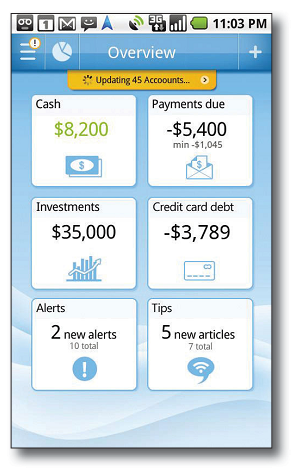
With Pageonce Money & Bills (free), you
can quickly and securely track your accounts and submit payments using your
smartphone. You can also get real-time alerts and notifications to keep you on
schedule to avoid penalties and late fees. Other features include the ability
to view and track detailed bill and account statements, your investment
portfolio, frequent flyer miles and rewards, remaining cellular plan minutes
and data usage, and more. Even if you already manage your accounts on your
phone, this app brings them all together for your financing convenience.
Glympse
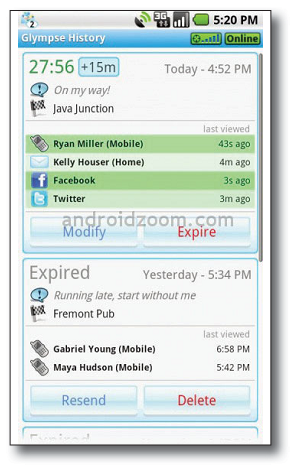
Android, Windows Phone 7 Location-based
services can be controversial, especially with privacy advocates. But with
Glympse (free), you can share your current location and allow only those you
trust to keep track of your movements for specified amount of time. For
instance, prior to driving home from work under the threat of inclement
weather, just send your spouse a Glympse via email, SMS (Short Message
Service), Facebook, or Twitter, and then he or she will be able to track your
progress in real time until the time limit expires. The Glympse recipient just
needs Web access to view the sender's GPS-based position on a map.
WorldMate
Android
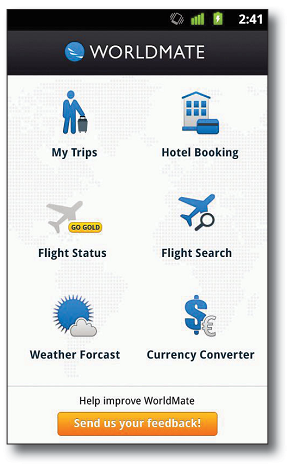
Smartphones are handy tools for travelers,
but WorldMate (free) transforms them into utterly invaluable road companions.
This mobile travel app lets users plan, book, and manage trips by providing
access to various booking resources. For instance, you can get hotel rooms, car
rentals, flights, tickets to events, and more. You can also use WorldMate to
manage your itinerary, view five-day weather forecasts, and look up flight
information. With built-in Google Maps integration, you'll always know where
you need to be, and the Travel Widget lets you put your itinerary highlights
right on your Home screen.
Cool Tools
Windows Phone 7

Your smartphone is really useful, but we'd
be fibbing if we said that it lacks nothing. Cool Tools (free), from MDR
Applications, is a collection of handy utilities that add functionality to your
WP7 device. There's a stopwatch that lets you record independent lap times, a
countdown timer with alarm, steady or strobing flashlight, full-screen ruler,
accelerometer, and a sound check utility to test and adjust the volume levels
of ringtones, music, and movies. There's also a conversion utility that lets
you determine a person's age by inputting a birthdate, as well as convert
lengths, liquids, speeds, temperatures, and weights.